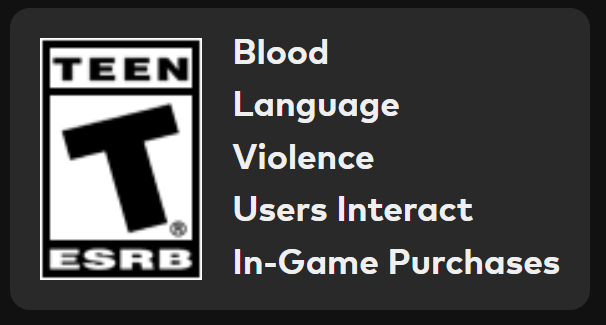How to connect your account to your wallet to use your NFTs
If you encounter any problems at any stage of the installation process, you can consult the Elixir FAQ or ask your questions on our Telegram,
#1 go to your profile in elixir website
- Go to the Elixir website: https://launcher.elixir.app/
- Connect to your user account
- Go to Profile:



#2 active elixir pro
In the Profile, go to Preferences and enable Elixir Pro (Necessary to link wallets):
#3 IMPORT EXTERNAL WALLET
Then go to Purchases -> Import External Wallets and link wallets for both Polygon (AI Agents, Weapons) and BNB ($NEUROS)

#4 start the game and use your NFTs
If you encounter any problems at any stage of the installation process, you can consult the Elixir FAQ or ask your questions on our Telegram,

company
DISCLAIMER
This website is a presentation of the project as it is imagined by its creators in order to share our ideas and discuss them. Some ideas may be abandoned or replaced after discussions with the community or if unforeseen technological challenges emerge. For a canon vision of the project please refer to the white paper

ShockWaves, inc$Neuro AND ANY ASSOCIATED LOGOS ARE TRADEMARKS SERVICES MARKS, AND/OR REGISTRED TRADEMARKS OF SHOCKWAVES.AI, Inc